Follow these steps to seamlessly install Imagenomic Plugins for Adobe Photoshop on your Mac operating system.
To access our plugins, please visit our plugin download page at https://imagenomic.com/Download, select the appropriate operation system and the plugin, then provide your email to receive the installer.
Note: Some email systems may filter our links to your spam or junk folder, so remember to check all your email folders.
If you're using  Safari, the browser will automatically unzip and mount the volume.
Safari, the browser will automatically unzip and mount the volume.
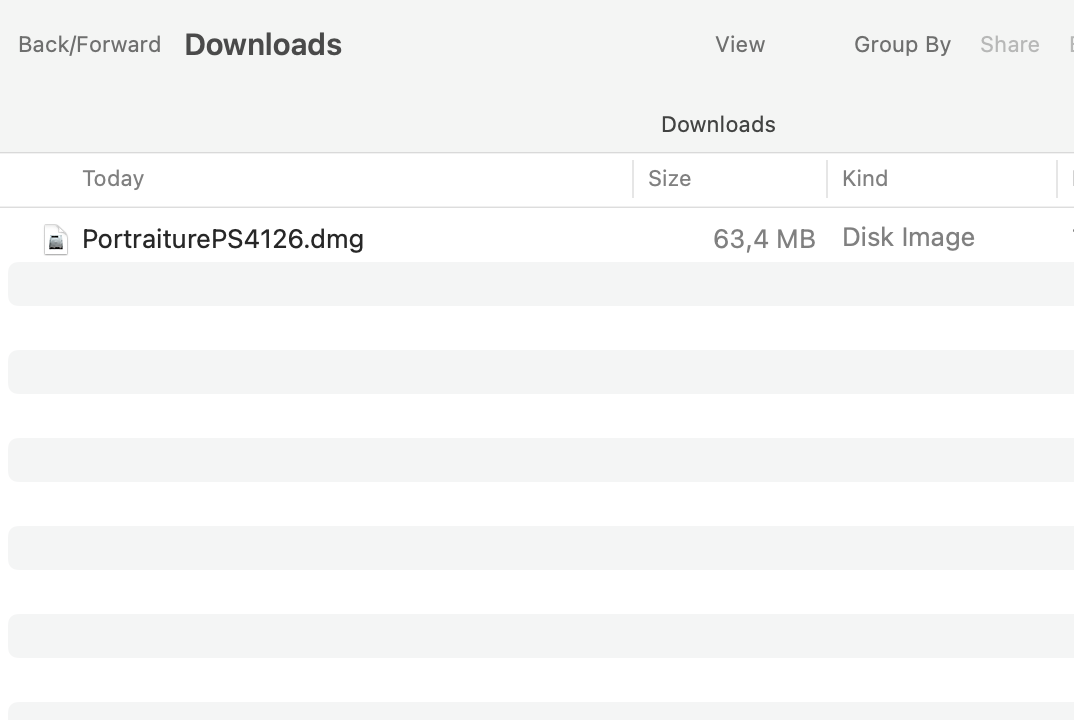
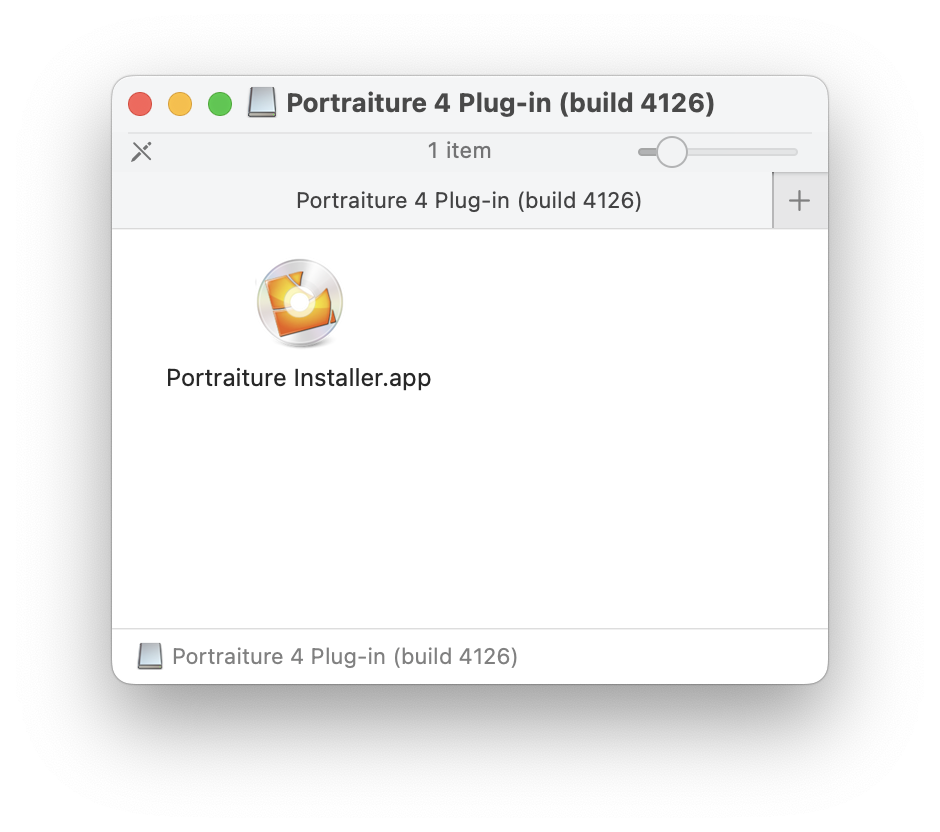
Important: Before you proceed with the installation, ensure that Adobe Photoshop is closed down.
To install the plugin, launch the latest installer and follow the on-screen wizard.
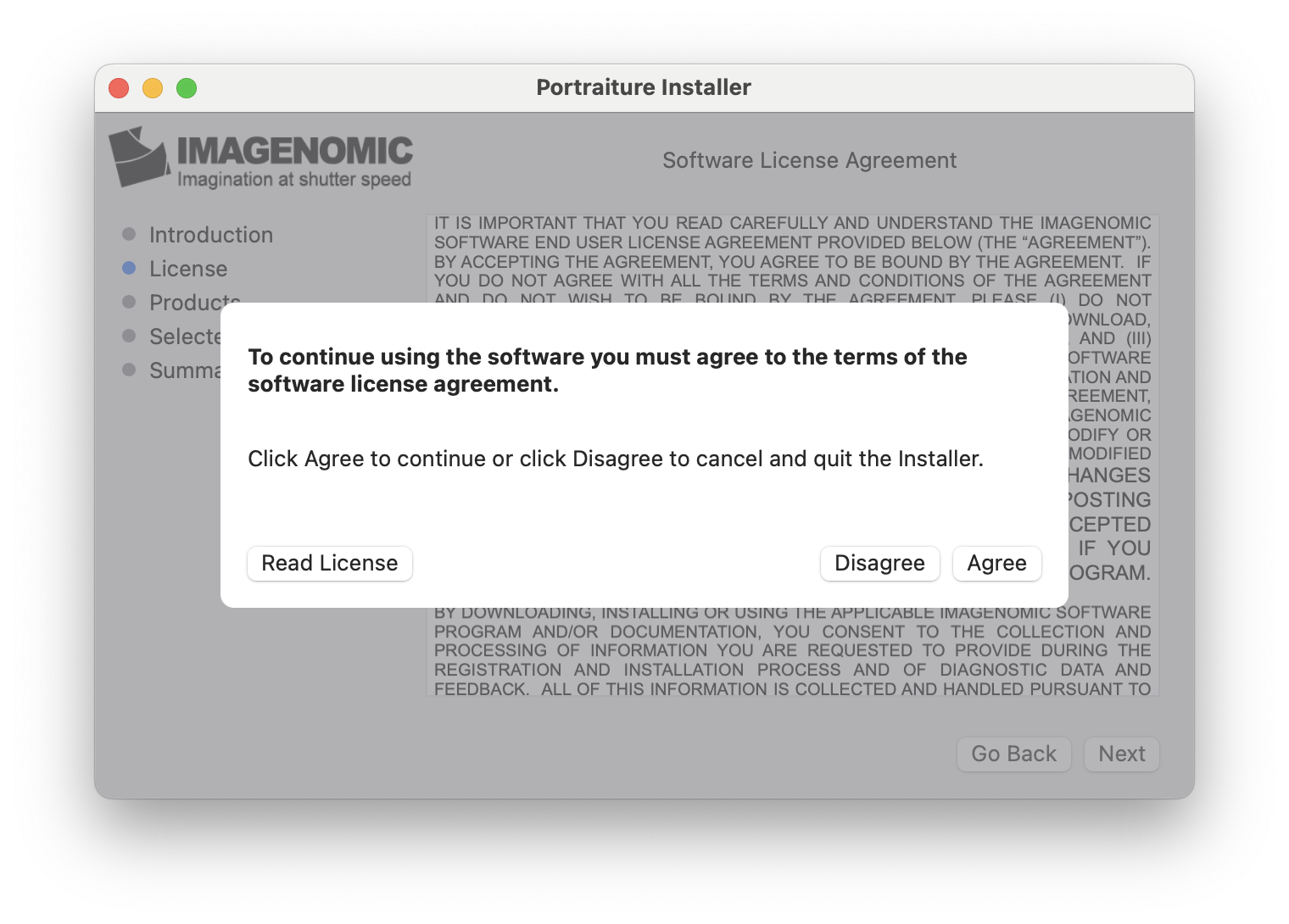
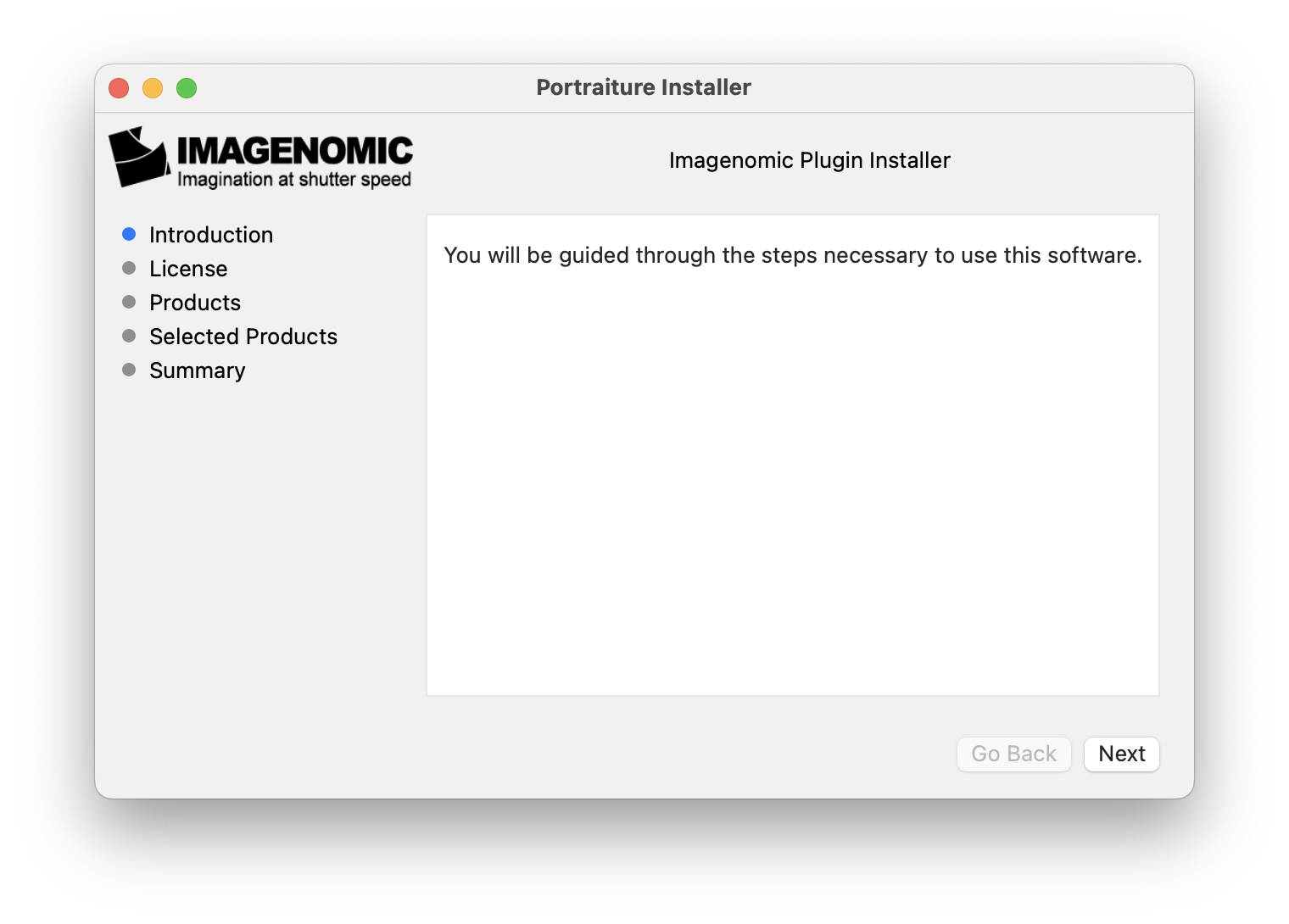
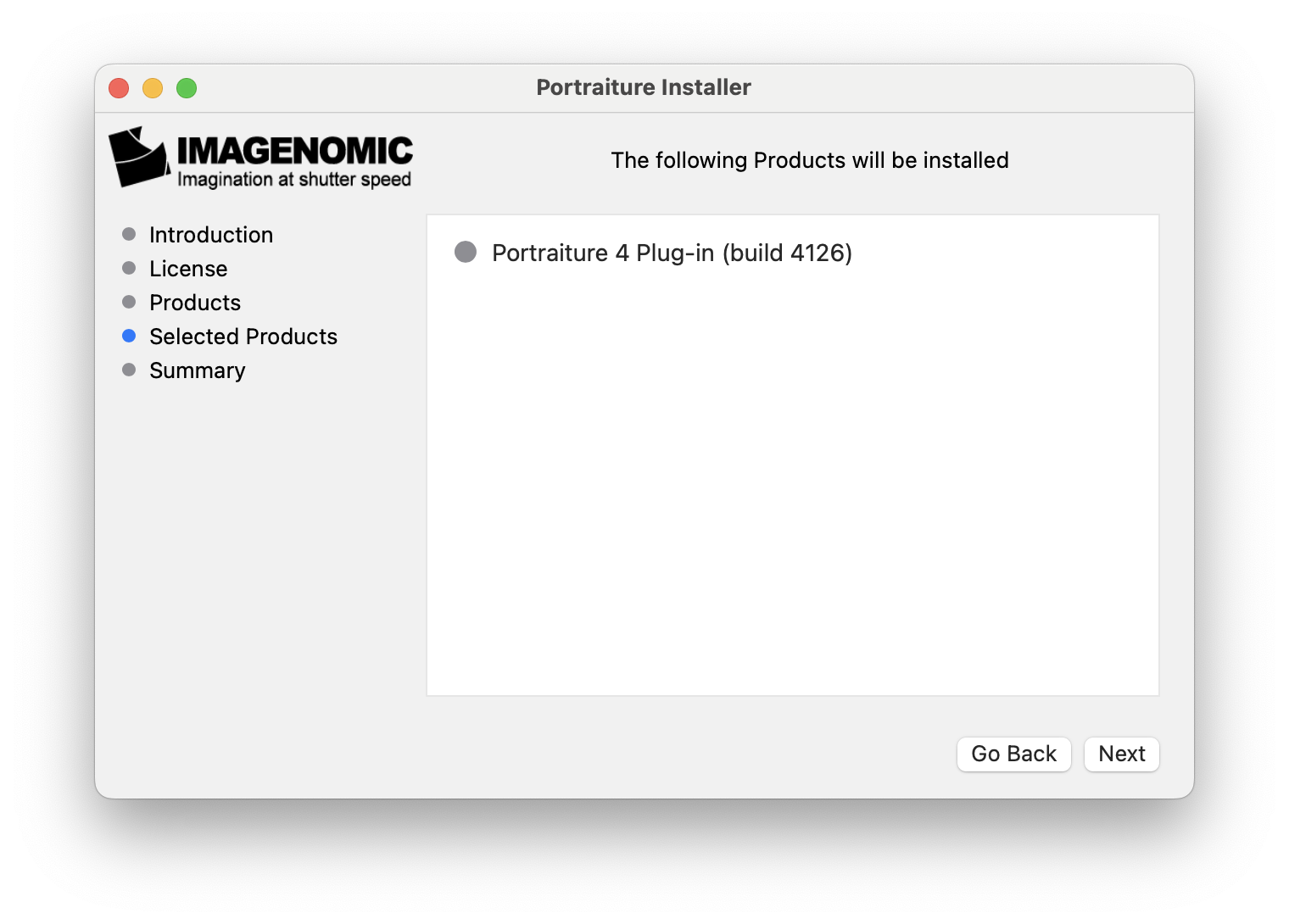
Click the "INSTALL" button, and it is imperative that you restart your system once the installation is complete.
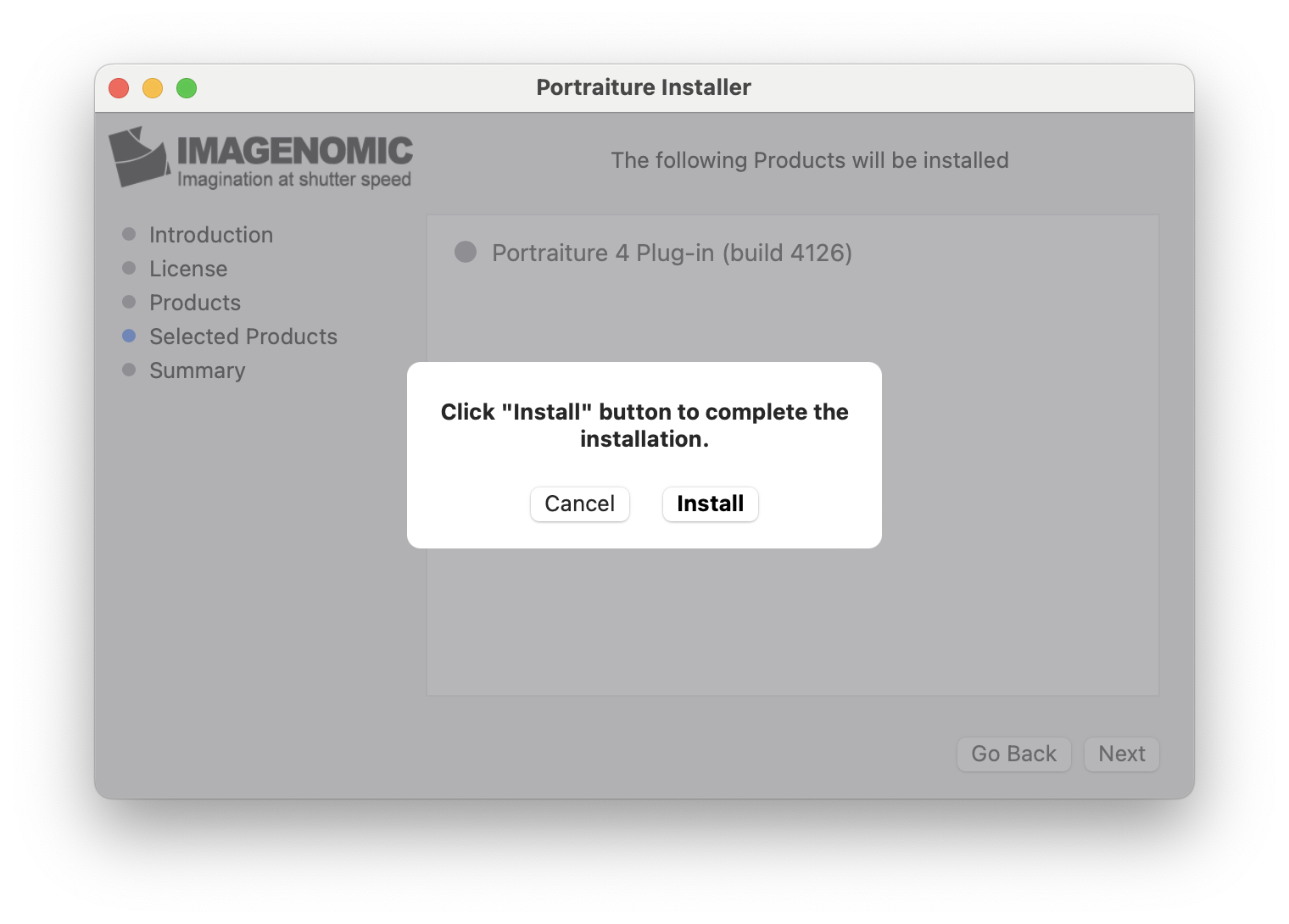
Congratulations! You're now ready to enjoy the full capabilities of Imagenomic Plugins in Adobe Photoshop on your Mac OS.
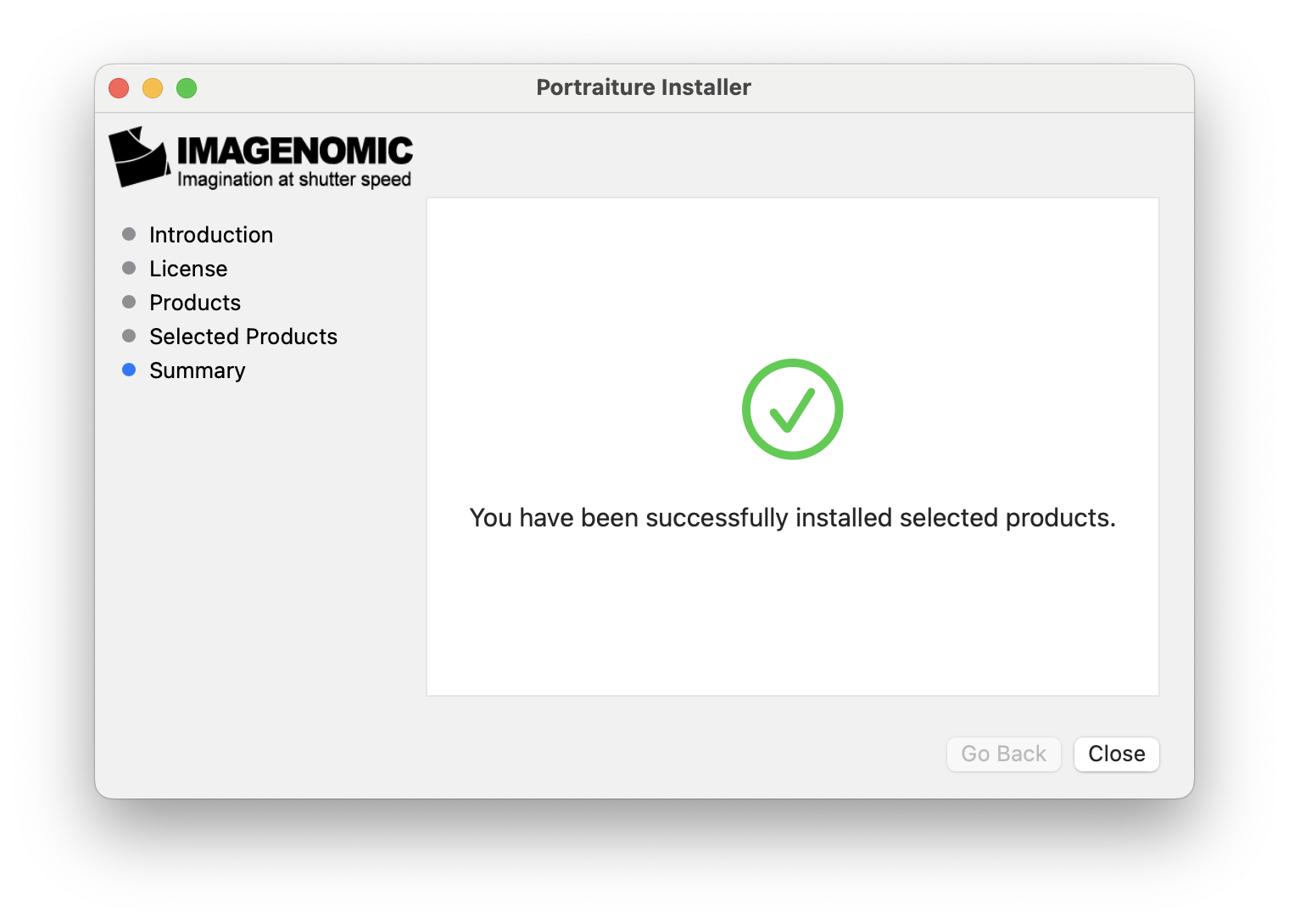
If you encounter any issues or need further assistance, don't hesitate to contact our support team at [email protected].