The following instructions will explain how to request the 15 day free trial for Adobe Photoshop on both Windows and Mac OS X versions.
Once the installation wizard successfully installs the trial version of the plugin for Adobe Photoshop, you are ready to install the license key.
In order to install the free license key, you need to
1) open/re-start the Photoshop
2) open an image
3) Click on the Filter menu and select Imagenomic > {Plugin Name}
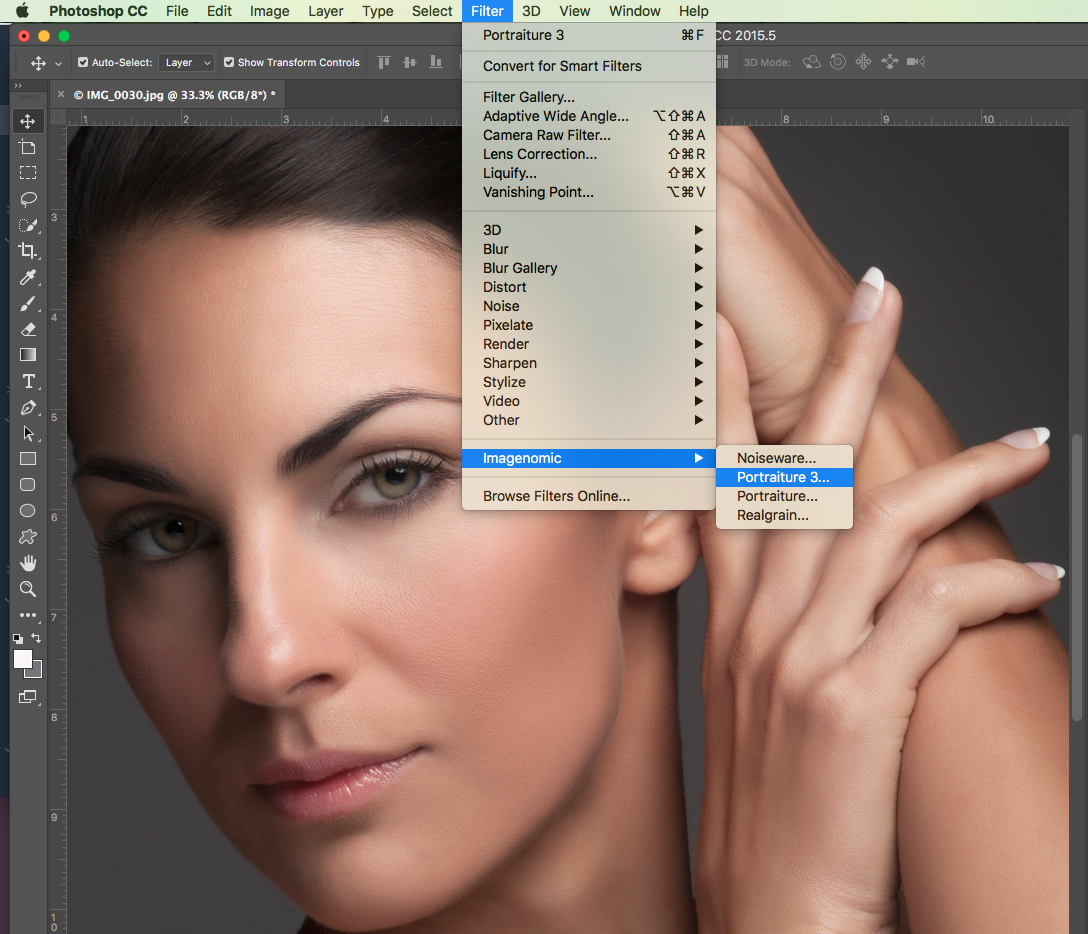
Once the plugin is running, the About window will pop-up automatically as soon as the plugin is started.
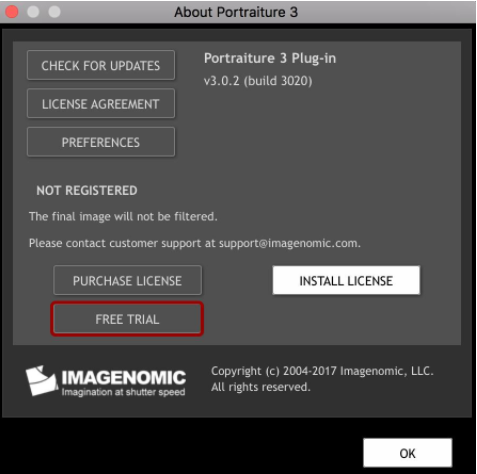
Click on the "FREE TRIAL" button and you will be redirected to the "Request Trial License Key" page where you can request your free trial.
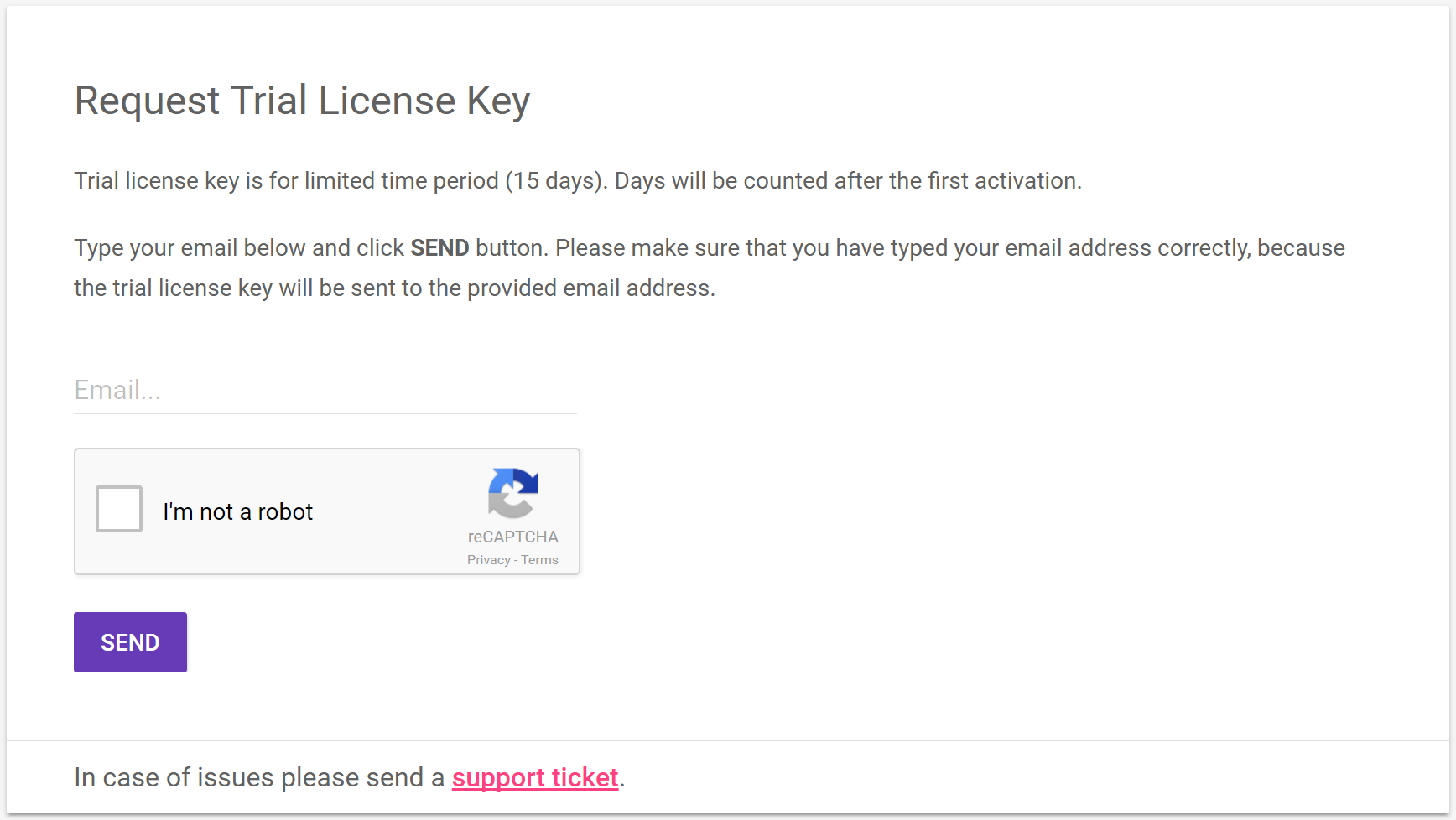
Type your email address and click the "SEND" button after which the trial license key will be sent to the email address you have provided.
For instructions on how to install your license key, please click here.